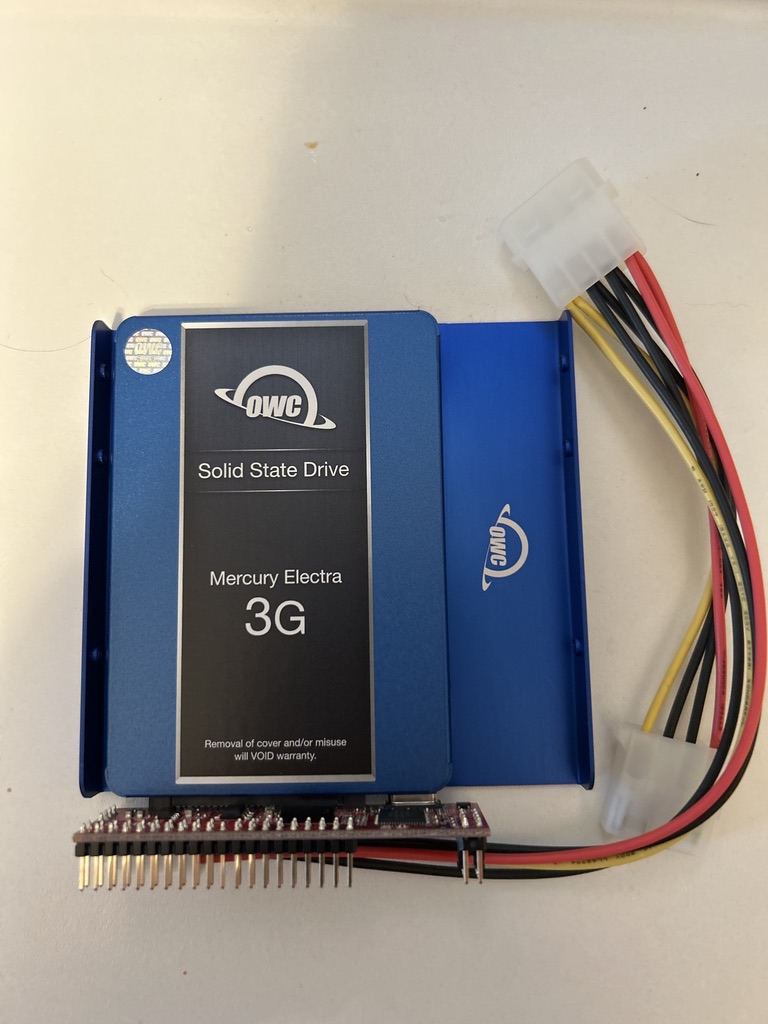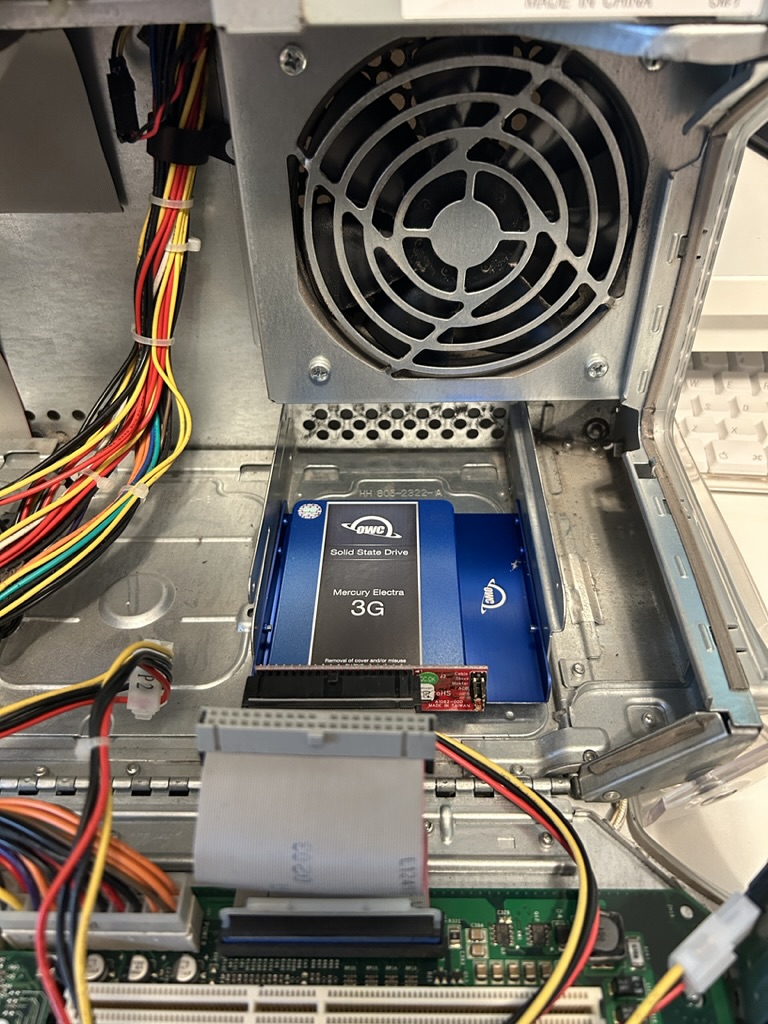A friend of mine very generously gave me his childhood Apple IIe for the price of shipping. I have been really enjoying exploring it, and will certainly write something more about it later. Today I want to share a troubleshooting story regarding the Apple DuoDisk…
The DuoDisk stopped reading reliably, and would sometimes get into a state where the spindle motor would keep running even while in the BASIC prompt. I had not serviced the drives since I got it, so I decided to open it up and start some diagnostics.
- I cleaned the heads. Did not resolve the issue
- I pulled all of the chips from their sockets and sprayed the sockets down with contact cleaner and reseated the chips. Did not resolve the issue.
- I did capacitance and discharge tests on all of the electrolytic capacitors, and one of them seemed like it was going bad so I replaced it. Did not resolve the issue.
I was getting a little dismayed at this point. I do not have an oscilloscope, so testing the chips to see if one was bad would be like playing whack-a-mole. Fortunately I found the Apple service manual online. The manual has a note to the technicians that certain revisions of PCB have a risk of erasing data if a disk is in the drive when the computer is powered off. Ah ha. But, it didn’t really click with me at the time. The note said to resolve this issue, remove two small ceramic capacitors.
- Followed tech note and removed the two capacitors. Did not resolve the issue.
I then realized that I had been testing with three disks. ProDOS, the ProDOS Users disk, and my ADTPro disk. It was refusing to boot these, so on a hunch, I tried my Apple Writer II disk.
- It worked.
This was encouraging. I bootstrapped ADTPro over the cassette port and created a new ProDOS disk. Then I used it to check the contents of the ProDOS Users disk and the ADTPro disk. The data was still on those disk, but I have a theory on what happened. My DuoDisk was indeed affected by the erase bug, which must have occurred on these disks while the head was over the boot sector of the disks. The bulk of the data was still there, but the boot sector was nuked, and therefore the Apple II couldn’t boot from them. I thought I had the issue resolved, but…
The drive was still behaving somewhat erratically. I turned my attention to the I/O card, and ran the same troubleshooting steps that I ran on the DuoDisk PCB. I discovered that the DB-19 connector was getting a little worn out, and the wires were moving out of the connector a little too much. Apple did not put any strain relief whatsoever on these connections. I pushed the wires in as far as they would go and used superglue to hold them in place and give them some rigidity. I also wrapped some electrical tape around the cable where the wires were separated from the ribbon cable. This improved stability by a lot. But I still had a problem.
If I did not have the connector attached to the Apple II’s chassis, and plugged the DuoDrive in, it would work perfectly. I could shake the cable around and it wouldn’t bother it at all. If I did mount the connector to the Apple II’s chassis, then the drive would not work properly. I thought “is this some weird grounding issue?”. I grabbed my multimeter and verified that were was no such issue. What I think is going on is that when the connector is mounted to the chassis I just can’t get it seated firmly enough for it to work, given that the connector is worn out.
My temporary solution is to have the connector coming out over the top of the Apple II. The connector is too wide to fit through the slots on the back.
I’ve been using the DuoDisk all day writing disks and it’s been working perfectly. Two unrelated faults were causing chaos!